【Symptom】
When drawing data containing bitmap images created on Windwos 10 or earlier operating systems is opened in Windows 11, some objects such as images may not be displayed.【Cause】
Unidraf requires an Image Server, on Windows 11 there are default setting changes for the application MS Paint which was used as the default ole server for handling bitmap images【Resolution】
Download OLEFix_Batch.zip from the following site and run fix_ole.cmd from a command prompt.https://userapps.support.sap.com/sap/support/knowledge/en/3204578
※ The above batch files were not created by our company. Although we have verified that they work, we cannot be held responsible for any problems that may occur using the batch files.
【Procedure】
- Download OLEFix_Batch.zip from the above site.
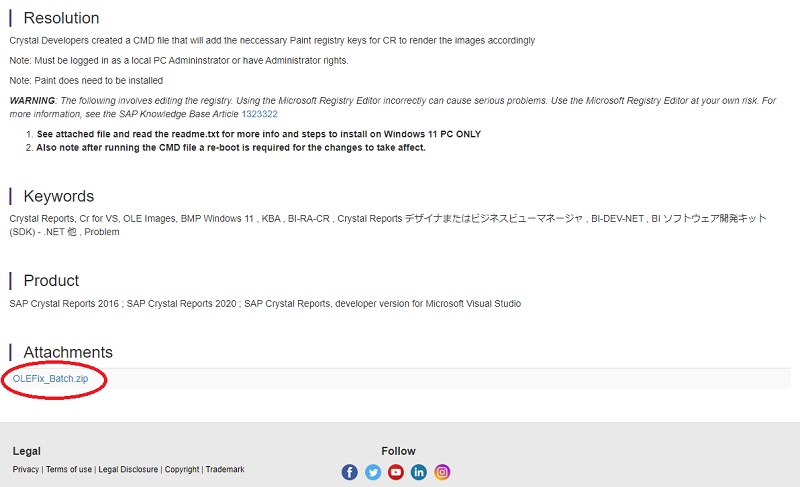
- Extract the downloaded OLEFix_Batch.zip. (In this example, it is extracted to c:\.)
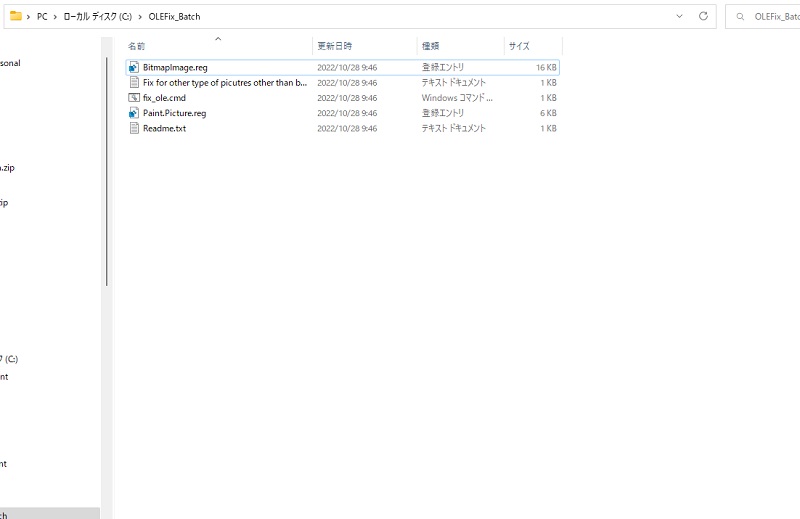
- Launch the command prompt with "Run as administrator.
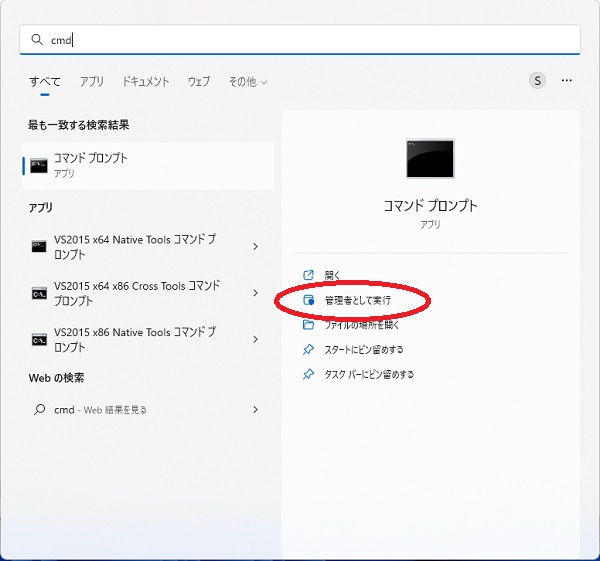
- Go to the extracted folder (cd \OLEFix_Batch in this example) and run "fix_ole.cmd".
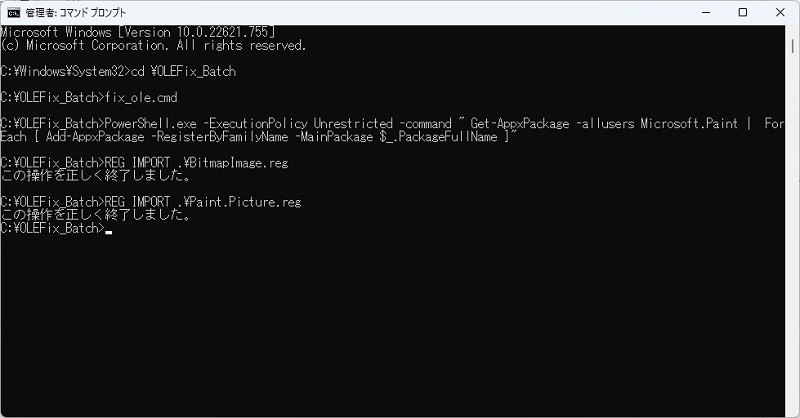
- Restart your PC.
 English
English