UD Viewer7
Freeware for Displaying Unidraf Data
(Japanese/English)
Everybody Can See Unidraf Data and Can Add Marking to it.
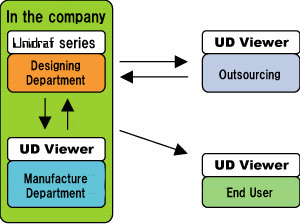
Marking Image on UDViewer7
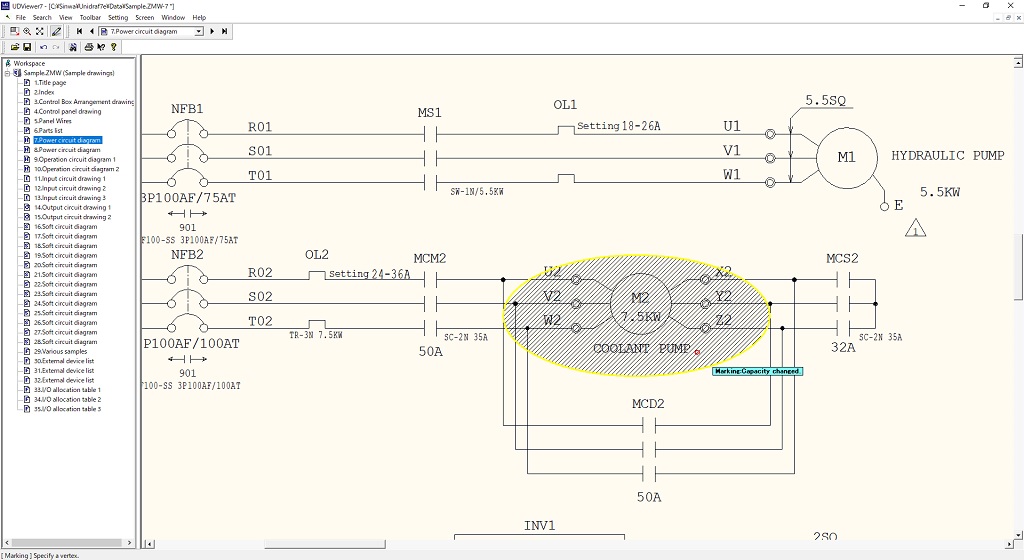
UD Viewer7 Download
[Microsoft Edge] If a message appears in the upper right corner of the screen and you cannot download
We would like to inform you of our response to the following dialog that appears when the security function prompts you to confirm that the file is not at risk before downloading it.
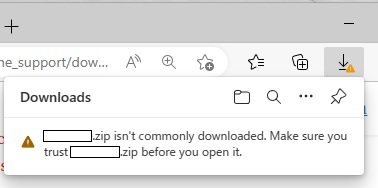
■Procedure
1.Move the mouse pointer to the ".zip isn't commonly~" position in the upper right corner of the screen.
2.Select "・・・" displayed on the right side of the content and choose "Keep".
3.Select "Show more.
4.Select "Keep anyway" in the details to download the file.
Notes in UDViewer7 Update
Because UDViewer7 Ver.2.0 (or later) cannot be started if the DLL files of Windows are insufficient, download and install a required component from the site of Microsoft.
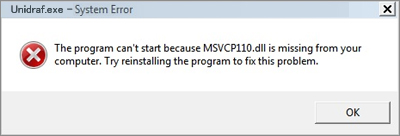
・Visual C++ Redistributable for Visual Studio 2012 Update 4
https://www.microsoft.com/en-us/download/details.aspx?id=30679
■ Procedure
1. Click the [Download] button in the above site.
2. Select the "VSU_4\vcredist_x86.exe" and click the [Next] button.
It will start download.
3. Execute the downloaded file and install according to directions.
Notes after Downloading UD Viewer7
The message "Windows protected your PC" may be displayed, when "UDViewer7_eng.zip" is extracted and "UDViewer7_eng.exe" is executed. In such a case, please execute the following procedure and execute the "UDViewer7_eng.exe"
■ Procedure for Avoiding Message
1. Right-click the "UDViewer7_eng.exe."
2. Select the [Property] in the pop up menu displayed.
3. Click the [Unblock] of the "Security" in the [General], and click the [OK] button.
 English
English